

LOW PROFILE MECHANICAL – SPEED, ACCURACY, ENDURANCE
The low profile mechanical switches provide speed, precision, and endurance for typists or gamers.
Moderate travel distance and operating point bring the accuracy you expect from VIGOR GK50 LOW PROFILE.
 |
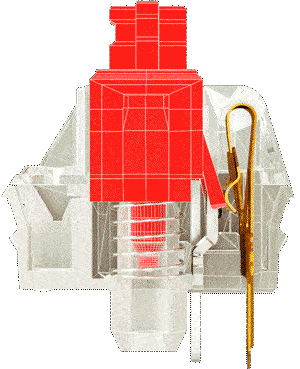 |
|
| Switch | Low Profile Mechanical | Standard Mechanical |
|---|---|---|
| Feedback Type | Audible Click | Linear |
| Pre travel | 1.5 mm |
1.9 mm |
| Total Travel | 3.0 mm |
4.0 mm |
| Operation Force | 50 gf | 50 gf |
| Tactile Force | 60 gf | 60 gf |
SLIM AND LIGHTWEIGHT
Slim and lightweight design complete the stylish appearance of VIGOR GK50 LOW PROFILE gaming keyboard.

ERGONOMIC DESIGN
The keyboard with ergonomic high-low keycap design keeps your hands and wrists in a comfortable and natural position that reduces strain and pain while typing or gaming for a long period.

SHOW YOUR COLORS PER KEY
The VIGOR GK50 LOW PROFILE comes with millions of colors and stunning per-key RGB lighting and different effects. The customized function allows you can create various and unique lighting effects via the MSI Dragon Center software.


HOTKEYS FOR RAPID CONTROL
Convenient lighting hotkeys allow you to change speed, direction, or mode with ease.
At the top are hotkeys for volume adjustment, media controls, and Afterburner activation*.
*Download Afterburner software first.


- Switch Modes
- Direction
- Speed(+/-)
- Shadow(+/-)
- Brightness(+/-)
- Change Colors
- Return to Default Setting

- Activate AFTERBURNER Software
- Windows Lock / Unlock
- Previous / Next Track
- Play / Pause Track
- Stop Track
- Volume Up / Down
- Mute
STAND YOUR GROUND IN BATTLE
The extremely steady Gaming Base right under the space bar provides increased support and improves anti-slip performance while gaming or typing.

Supported by Dragon Center
Adjust detailed settings to personalize your style in the latest Dragon Center software.

FULLY GEARED UP
Included in the retail box is gamers need to fully enjoy. The VIGOR GK50 LOW PROFILE provides 1 keycap puller and 2 convex keycaps (left CTRL x1 and ALT x1) to allow you replace keycaps effortlessly.
The convex surface keycap is easily tapped when you need to use CTRL or ALT frequently during gaming.





- Low profile mechanical switches provide speed, accuracy, and endurance
- Slim and lightweight design
- The ergonomic high-low keycap design reduces strain and pain of hands and wrists
- Brushed metal top plate and octagonal-shaped keycaps
- Stunning per-key RGB lighting and various effects
- Steady Gaming Base provides incredible feedback and anti-slip performance
- Fine-tune detail settings with Dragon Center











