







The GAMING You Know & Trust
The latest iteration of MSI’s iconic GAMING series once again brings performance, low-noise efficiency, and aesthetics that hardcore gamers have come to recognize and trust. Now you too can enjoy all your favorite games with a powerful graphics card that stays cool and silent. Just the way you like it.
The Best GAMING experience you can count on
Cutting Edge Dual Fan Thermal
Reinforcing Backplate
The reinforcing backplate features a flow-through design that provides additional ventilation.

We Made 10 Million Clicks, You Only Need 1


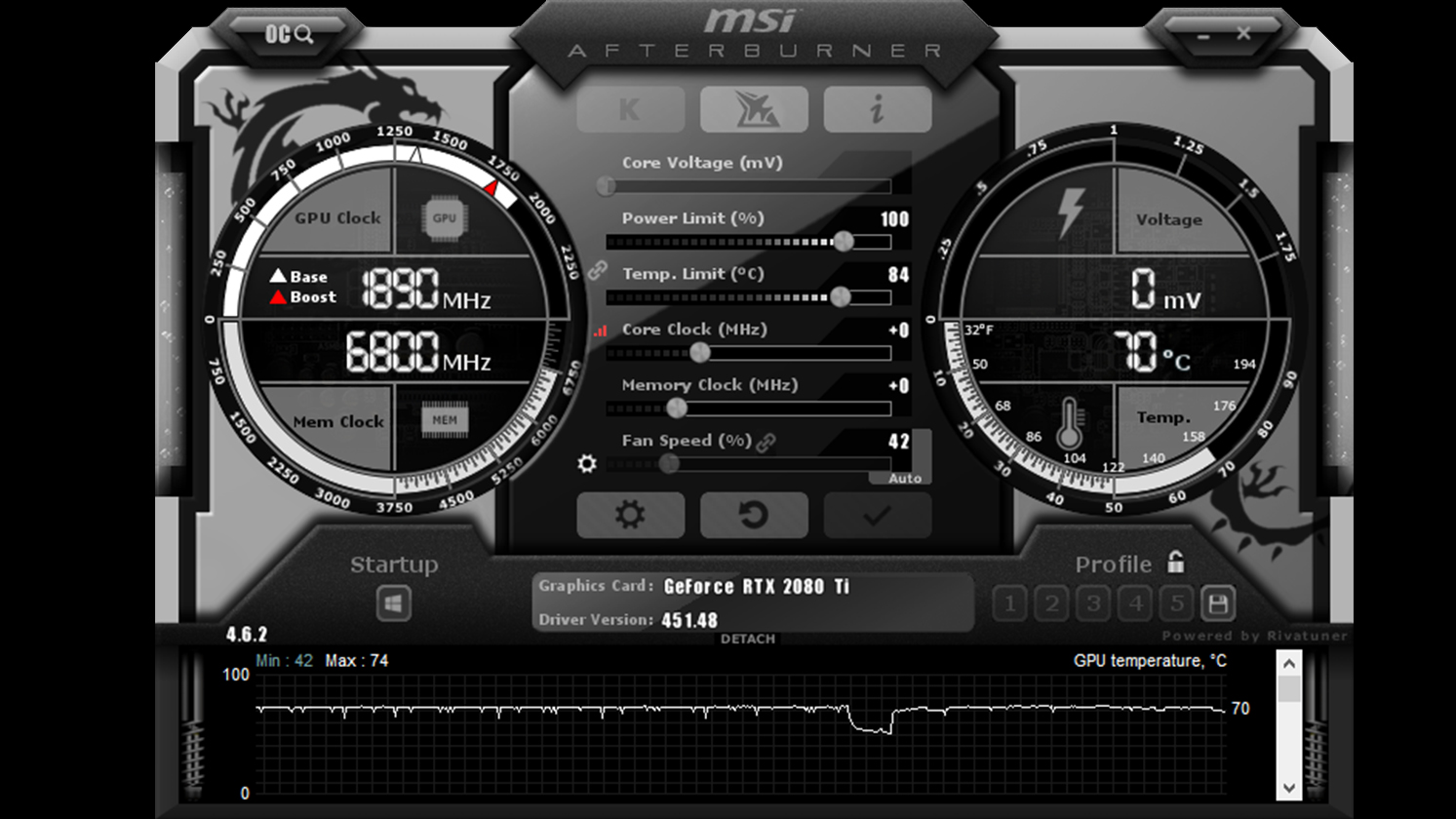

Bringing It All Together
MSI's exclusive MSI Center software helps you get the most out of your MSI products. Monitor, tweak and optimize in real-time with just a few clicks.
Get Ready to Game
Create game profiles with personalized graphics card settings including performance, True Color, and more.
Take Back Control
MSI GAMING LAN Manager automatically classifies and prioritizes latency-sensitive applications, giving you great low latency online gaming experiences.
Precision Controls, Unlimited Power
MSI Afterburner is the most recognized and widely used graphics card overclocking software in the world. Take full control of the graphics card while monitoring key system metrics in real-time. It’s free to use and compatible with most other vendor graphics cards.
One-Click Overclocking
OC Scanner is the easiest and safest way to get more performance out of your GeForce® graphics card. Powered by an algorithm created by NVIDIA, maximum clock speeds are determined and safely applied for your graphics card.
Your Mobile Gaming Advantage
Developed under an exclusive partnership with BlueStacks, the MSI APP Player provides a seamless PC experience for mobile gaming.
GeForce RTX™ 3050 GAMING X 6G
Dual Fan Thermal Design
- Two fans and a huge heatsink ensure a cool and quiet experience for you.
Reinforcing Backplate
- The reinforcing backplate features a flow-through design that provides additional ventilation.
MSI Center
- The exclusive MSI Center software lets you monitor, tweak, and optimize MSI products in real-time.
Afterburner Overclocking Utility
- OC Scanner: An automated function finds the highest stable overclock settings.
- On Screen Display: Provides real-time information of your system's performance.
- Predator: In-game video recording.















