Conquer the Battlefield
The MAG series was born through rigorous quality testing and designed to be a symbol of sturdiness and durability. Focused on providing the best user experience, the MAG series has a simple installation process coupled with a friendly user interface making it the best choice for entry level gamers.


Visualize your victory with MSI Optix MAG273R2 esports gaming monitor. Equipped with a 1920x1080, 165hz Refresh rate, 1ms response time panel, Optix MAG273R2 will give you the competitive edge you need to take down your opponents. Enjoy extremely smooth, tear-free gameplay with built-in NVIDIA G-SYNC Compatible technology when paired with a compatible NVIDIA graphics card. Make sure you can hit your mark with all the latest technologies built-in the MSI esports gaming monitors for competitive play.












THIS IS COLOR
Optix series gaming monitor is equipped with an IPS panel that produces no image distortion and minimum color shifts when viewed from different angles. Additionally, the IPS panel will offer clear images and instantly optimize screen color and brightness to ensure that you enjoy every scene at its best.


165HZ REFRESH RATE +
1MS RESPONSE TIME
Optix monitors are equipped with a 165hz refresh rate and 1ms response time panel which has the most benefit in fast moving game genres such as first person shooters, fighters, racing sims, real-time strategy, and sports. These type of games require very fast and precise movements, which an ultra-high refresh rate and fast response time monitor will put you ahead of your competition.
The Best Mate In Crime
NVIDIA DLSS boosts frame rates and generates beautiful, sharp images through AI processing Tensor Cores on GeForce RTX. However, only high fps is not quite enough for a professional gamer. To not waste the performance of the GPU, and to enjoy the smoothest gaming experience, you need a high refresh rate monitor. MSI gaming monitors will be the best choice for you.
Learn more about NVIDIA DLSS:
HIGH FPS & HIGH Refresh Rate
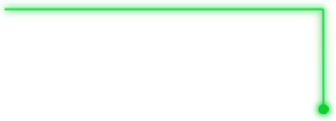

LOW FPS


GAMING OSD APP 2.0
Easily configure your gaming monitor settings with the Gaming OSD (On Screen Display) app. Effortlessly change your settings with your Keyboard and Mouse and program hotkey options to quickly switch settings in-between games.





Profile Switch
Refresh Rate Optomization
Split Window
Tools

Using keyboard & mouse to optimize monitor OSD function in a very easy way











The most
Vivid Display
The Optix series gaming monitor is equipped with HDR technology which produces images with more details, a wide range of color, and appears more similar to what is seen by the human eye when compared to traditional monitors.
© CAPCOM CO.,LTD. 2019 ALL RIGHTS RESERVED.



Image has been processed for advertising purposes.


THE PINNACLE OF GAMING GRAPHICS
NVIDIA Ray Tracing technology simulates the physical behavior of light, while the HDR technology further strengthens the image quality by producing a wider range of color. The combination of these two results in the most realistic and cinematic rendering even in the most visually intensive games.
Learn more about NVIDIA RTX:
https://www.nvidia.com/en-us/geforce/rtx/

Personalize
Your Gaming Rig
With MSI Mystic Light, the Optix MAG series gaming monitor lights provide a soft ambient light that can easily be synced with any other Mystic Light enabled gaming product. Select any of the colors from the palette using your smartphone or the Mystic Light App to match your system style to your taste. Or just turn on gaming echo, letting your monitor back light dance to music you play on the computer.


From Edge to Edge
With a super narrow bezel, enjoy the best immersion possible in the latest games with a multi-monitor 180 degree setup. Enjoy better continuity between screens while playing games, working, or general computing.

178 DEGREES OF
WIDE VIEWING ANGLE
By having a large viewing angle, MSI gaming monitors has more leeway for placing your monitor in your setup without giving up the optimal viewing experience. Colors and details will stay sharp at more angles compared to other monitors with less viewing angles.



Anti-Flicker Technology
Generic monitor displays normally have a flicker-rate of about 200-times per second, which is unnoticeable to the naked eye, but can cause fatigue over time. Certificated by TÜV Rheinland®, MSI Anti-Flicker technology provides a very comfortable viewing experience by reducing the amount of flicker.



| Panel Size27” |
| Panel TYPEIPS Panel |
| Aspect Ratio16:9 |
| Panel Resolution1920 x 1080 (Full HD) |
| Refresh Rate165 Hz |
| Response Time1ms |
- IPS Panel – Optimize screen colors and brightness to enhance your viewing experience.
- 165Hz Refresh Rate – Respond faster with smoother frames.
- 1ms Response Time – Eliminate screen tearing and choppy frame rates.
- NVIDIA G-Sync Compatible – Prevent screen tearing or stuttering, producing ultra-smooth lag-free gameplay.
- Gaming OSD App – Create the perfect viewing settings for your games.
- Night Vision – Smart black tuner to brighten your day by bringing out the fine details in dark areas.
- Adjustable Stand – Easily change the position of the monitor for maximum ergonomics.
- Mystic Light – The ultimate gaming finish.
- HDR Ready – Stunning visuals through contrast and shadow adjustment.
- Wide Color Gamut – Game colors and details will look more realistic and refined.
- TÜV Rheinland® Certified Anti-Flicker and Less Blue Light – Prevent eye strain and fatigue.
All images and descriptions are for illustrative purposes only. Visual representation of the products may not be perfectly accurate. Product specification, functions and appearance may vary by models and differ from country to country . All specifications are subject to change without notice. Please consult the product specifications page for full details.Although we endeavor to present the most precise and comprehensive information at the time of publication, a small number of items may contain typography or photography errors. Products may not be available in all markets. We recommend you to check with your local supplier for exact offers.
The terms HDMI™, HDMI™ High-Definition Multimedia Interface, HDMI™ Trade dress and the HDMI™ Logos are trademarks or registered trademarks of HDMI™ Licensing Administrator, Inc.














