Setting up the monitor
What should we do when we first open up the monitor?
Connecting your monitor to your PC
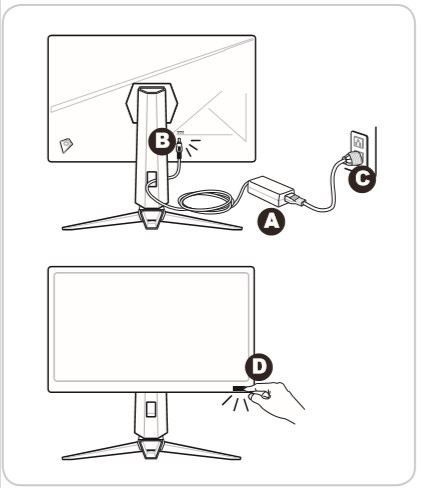
- Turn off your computer, connect the HDMI/DisplayPort cable from your monitor to the computer.
- Assemble the AC power adapter & power cord. (Figure A)
- Connect the AC adapter to the monitor power jack. (Figure B)
- Plug the power cord into the electrical outlet.(Figure C)
- Turn on the monitor.(Figure D)
- Select your Input Source at OSD menu and power on the computer.
OSD Setup
We suggest user refer to the manual before setting the OSD.
There are multiple models, each with slightly different settings. User could find the manual for specific model from MSI official website or in the original packaging.
- After turning on the monitor, press the navi key. An OSD menu will show in the right corner.
- User may adjust OSD settings, such as refresh rate, Fresssync, brightness… .

Reference:Optix MPG27CQ manual




