How to Fix Slow Wi-Fi Connection
If you are experiencing slow Wi-Fi issue on your laptop, it is suggested to check if your Wi-Fi network has a good connection, or try to install the latest Wi-Fi driver and close other applications that may affect the network speed.
Check External Network Status
- Switch off your router for 10 seconds and restart to connect to the internet.
- Make sure the internet connection and router are functioning properly. Please try to connect another internet connection, router or another PC to test the internet.
- Use a qualified internet speed testing software to test. We can exclude hardware issue if the speed is tested within normal speed. Please check if there is any compatibility issue with the application used in your device.
Update Wi-Fi Driver
Please check your product model before visiting MSI Official Websit to download driver.
Product model identification: Check the sticker on the bottom right of your keyboard that shows the product model name (For example: GS63VR 7RF)

Download Drivers and Installation Methods:
2-1 Visit MSI Official Websit and enter your model in the search bar on the top right, press Enter to search.
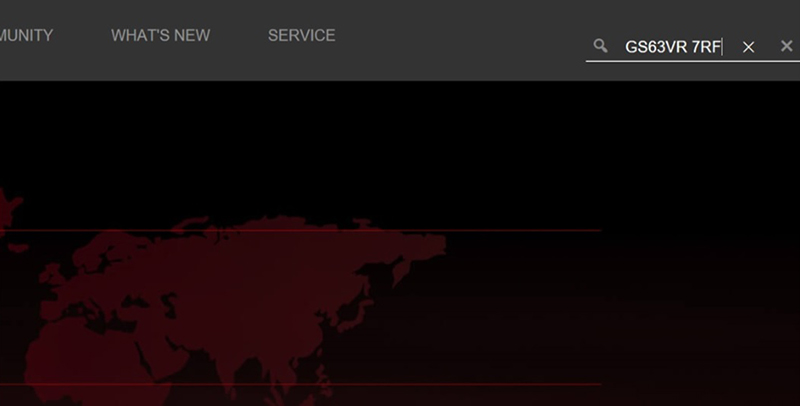
2-2 Click on Download
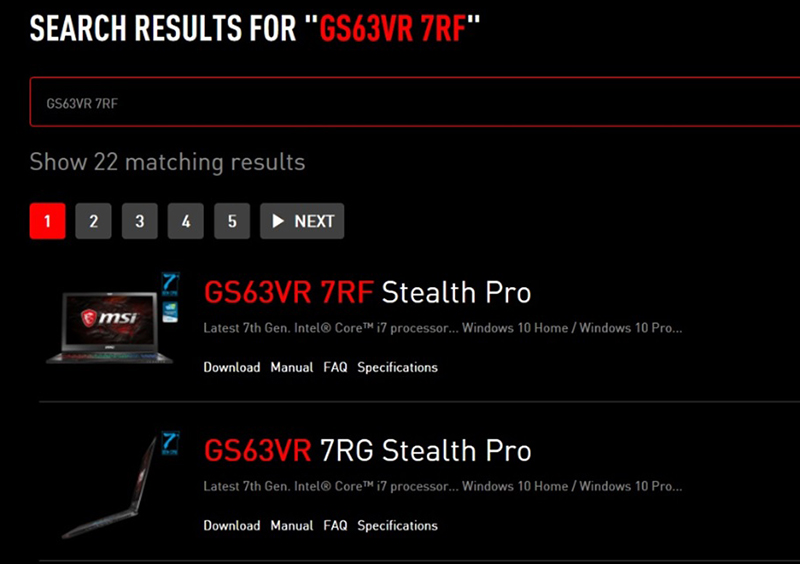
2-3 Choose your Operation System under “Select” menu.
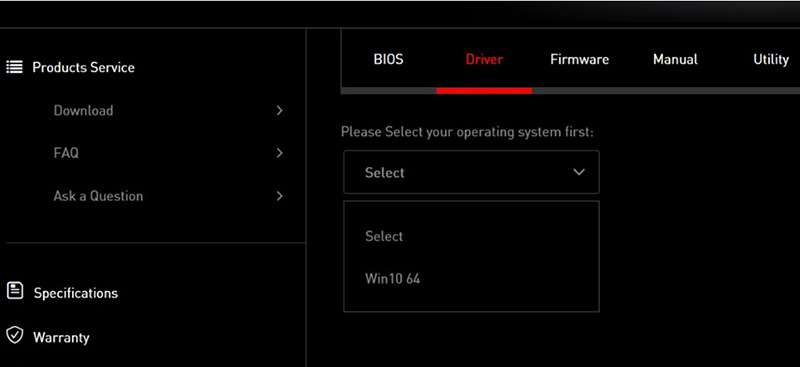
2-4 Click on “Download”
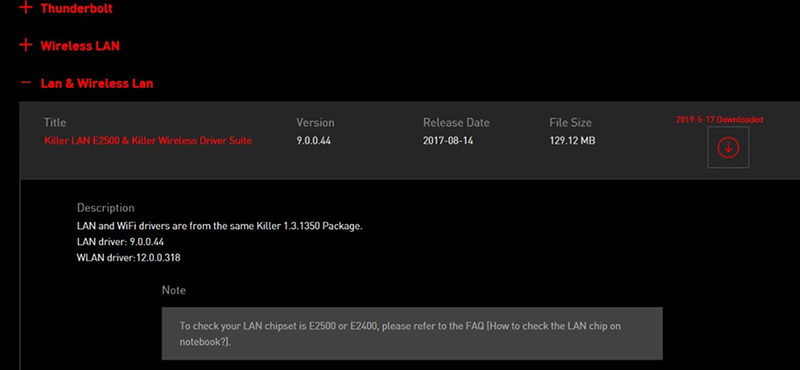
2-5 Extract the driver file and you should find a “setup.exe” installation application. Double click to run and click “Next” to proceed until finishes.
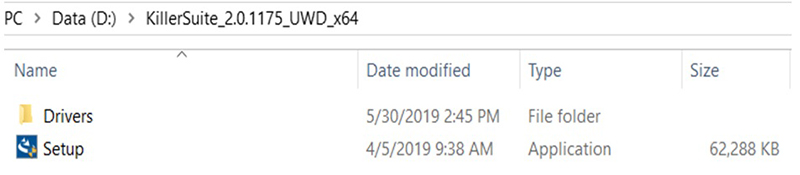
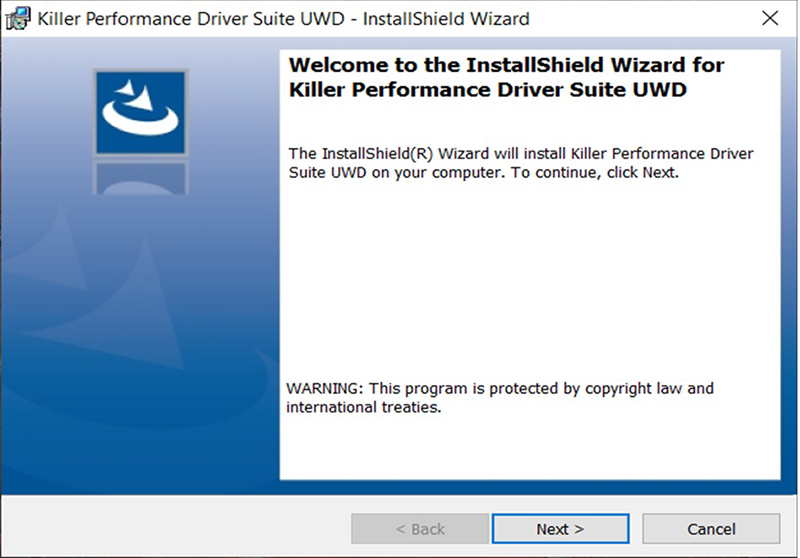
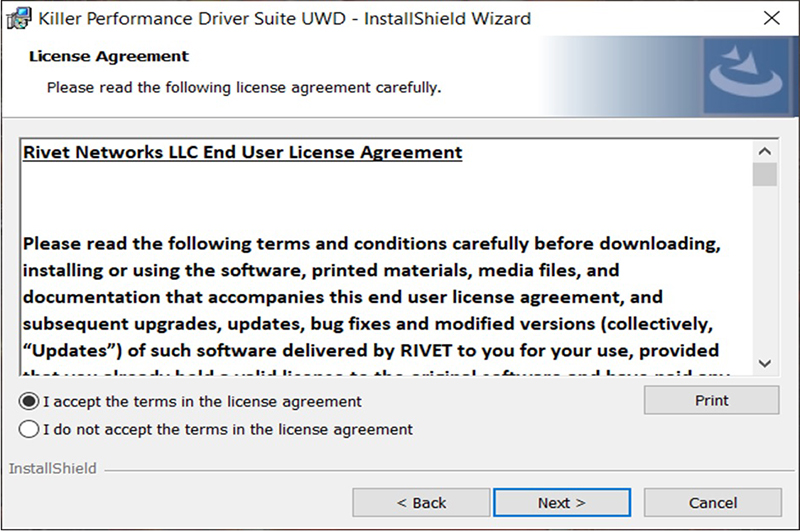
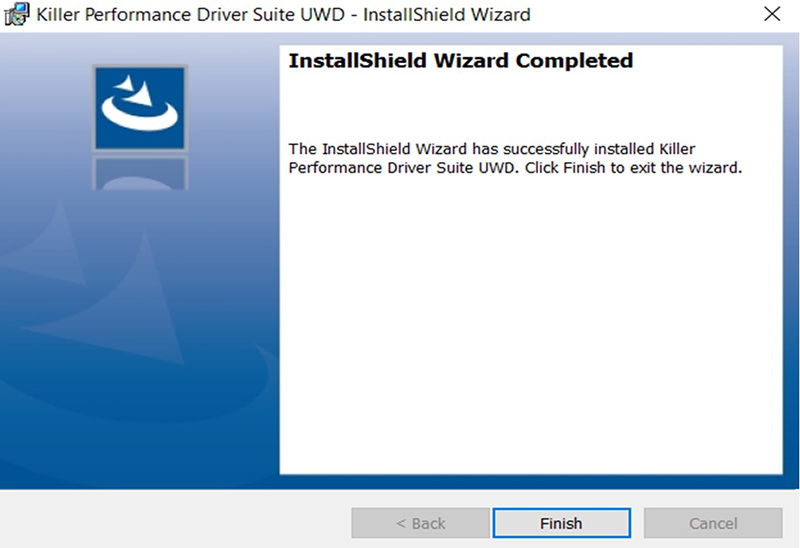
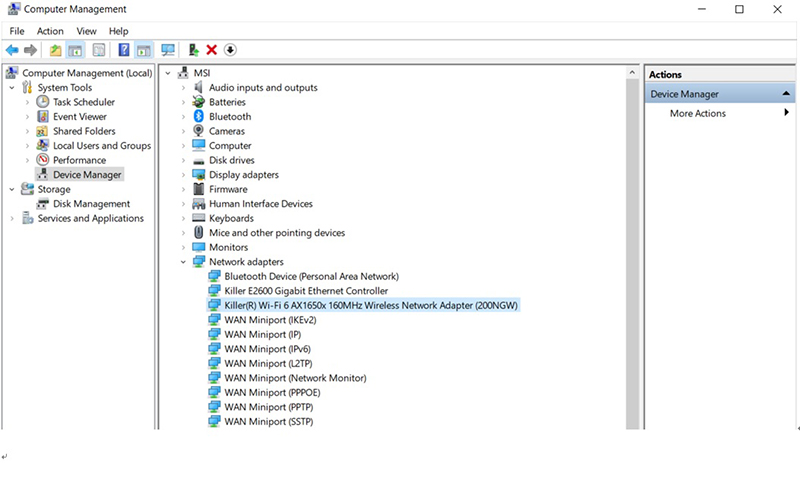
System Recovery
If the above mentioned methods doesn’t solve the issue, please refer to System Recovery, and test functionality after recovering the system.




